Courses delivered to you at your home, office or factory
Our training does not require any additional tools from your side, but an internet connection and a laptop or pc.
Basically, all of our courses can be offered either remotely or with classroom face to face sessions. The quality of the training is not affected by the remote connection and we promise to deliver the same learning outcome remotely and with a face-to-face training course. Due to the different style of learning, the courses need to be divided into multiple sessions instead of intensive full days of learning, such as its accustomed within the classroom environment.
-
We will invite you through Microsoft Teams, but depending on the course topic, other programs might be used as well. For the participant, there are no additional costs or licenses needed to be able to participate in a remote training course. The course fee includes all the costs related to the training.
-
Before entering for a course, please remember to finalise relevant eLearning courses and to download and set up the possibly needed software’s, such as Sysmac Studio.
Training often pays back its investment with increased knowledge and efficiency of operators, maintenance engineers or programmers. This will show in quicker fault analysis, trouble-shooting and higher quality of programming. Engineer with trained programming skills can shorten the software development time and can make it easier to do machines troubleshooting during the operations
Virtual hands-on training
We can now offer virtual hands-on training, close to a traditional face-to-face classroom experience.
Our training has always been based on learning by doing, a hands-on approach to learning. Virtual Training hands-on training is your option if you have a long-distance to a training location or if travelling is not an option for you, for other reasons.
You will be invited to the training via a Microsoft Teams meeting, whilst in parallel, you will connect to one of our training laptops using a remote desktop. The desktop will have all the programming software required for your training, along with a live video feed from the training equipment.
All details will be sent to you on our course booking confirmation email, including links to software downloads, prior to your attendance. No hotels, no restaurants, no additional travel.
Contact us for more detailsServices & Support
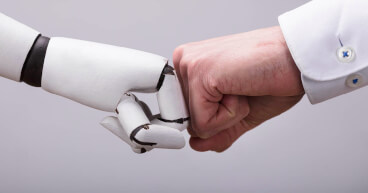
Training Services
Upgrade your skills on Industrial Automation. Increase your knowledge to meet the requirements in your industry

Stay Connected With OMRON’s Virtual Assistance Services
OMRON's Virtual Assistance is a Remote support solution that provides easy, fast, and secure technical support and consultancy.

Software Registration & Downloads
Within this section on our web site you are able to register your Omron software products. After registration of your license number you will have access to related upgrade and support files. Next to that from this section several software applications and tools can be downloaded for free.