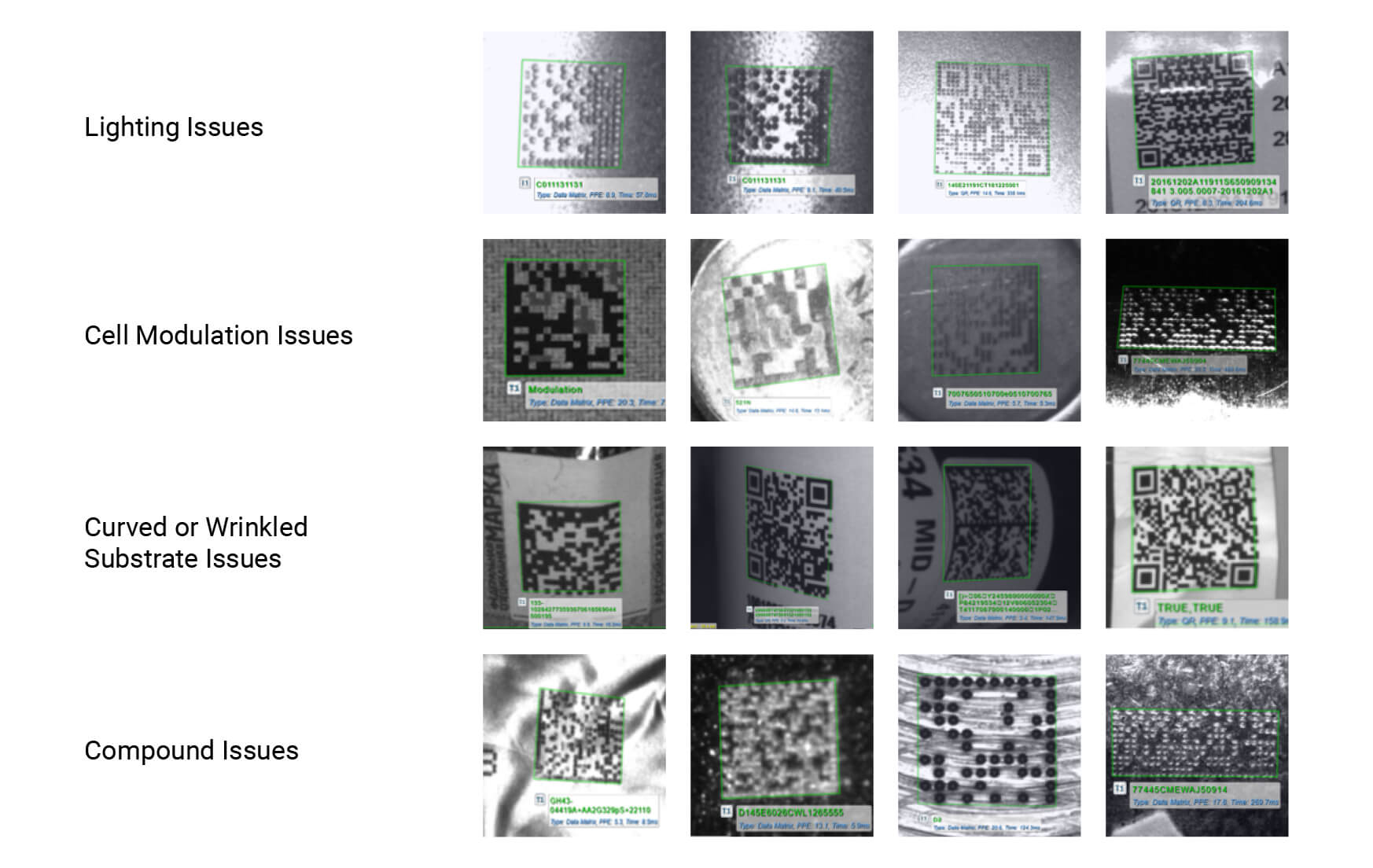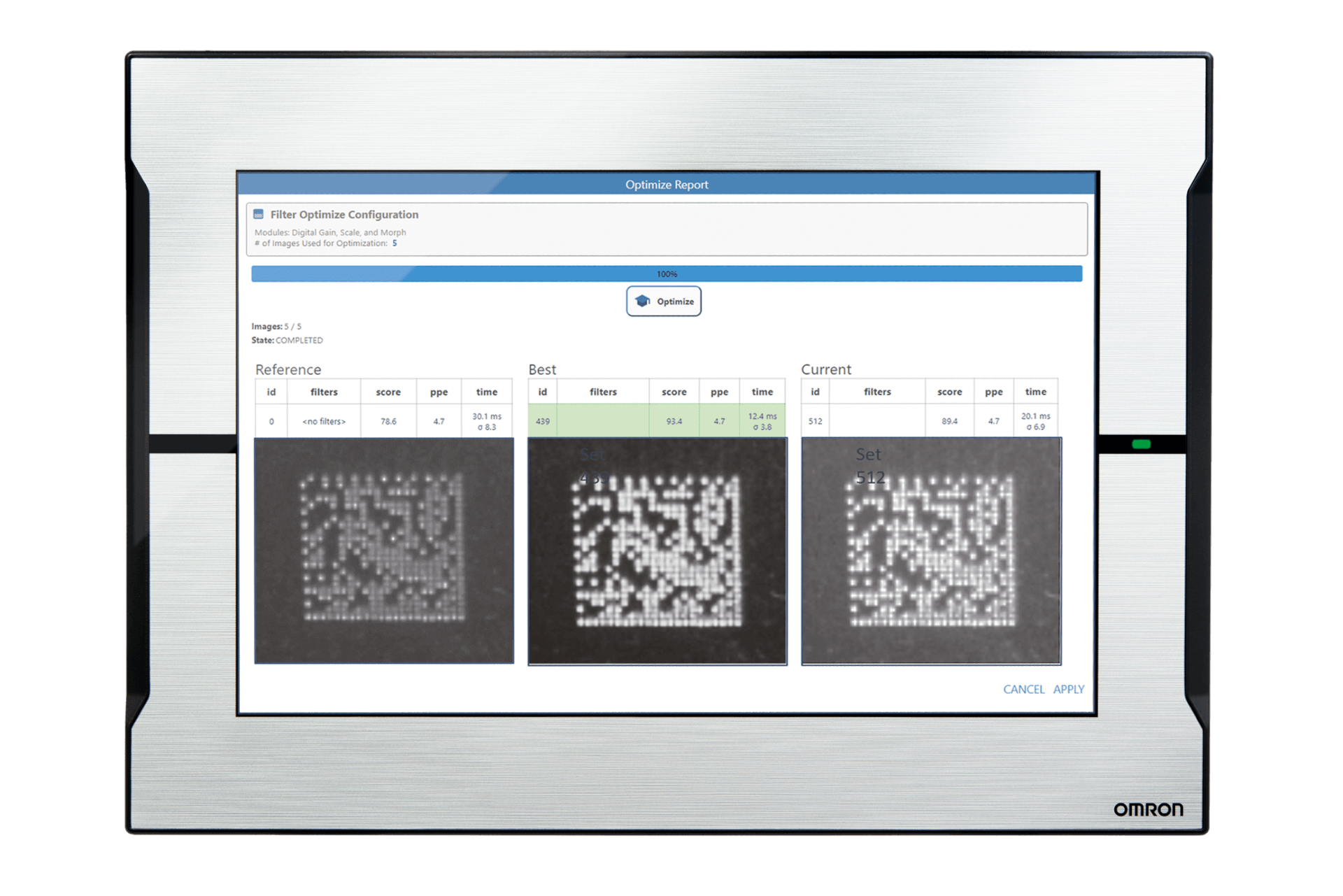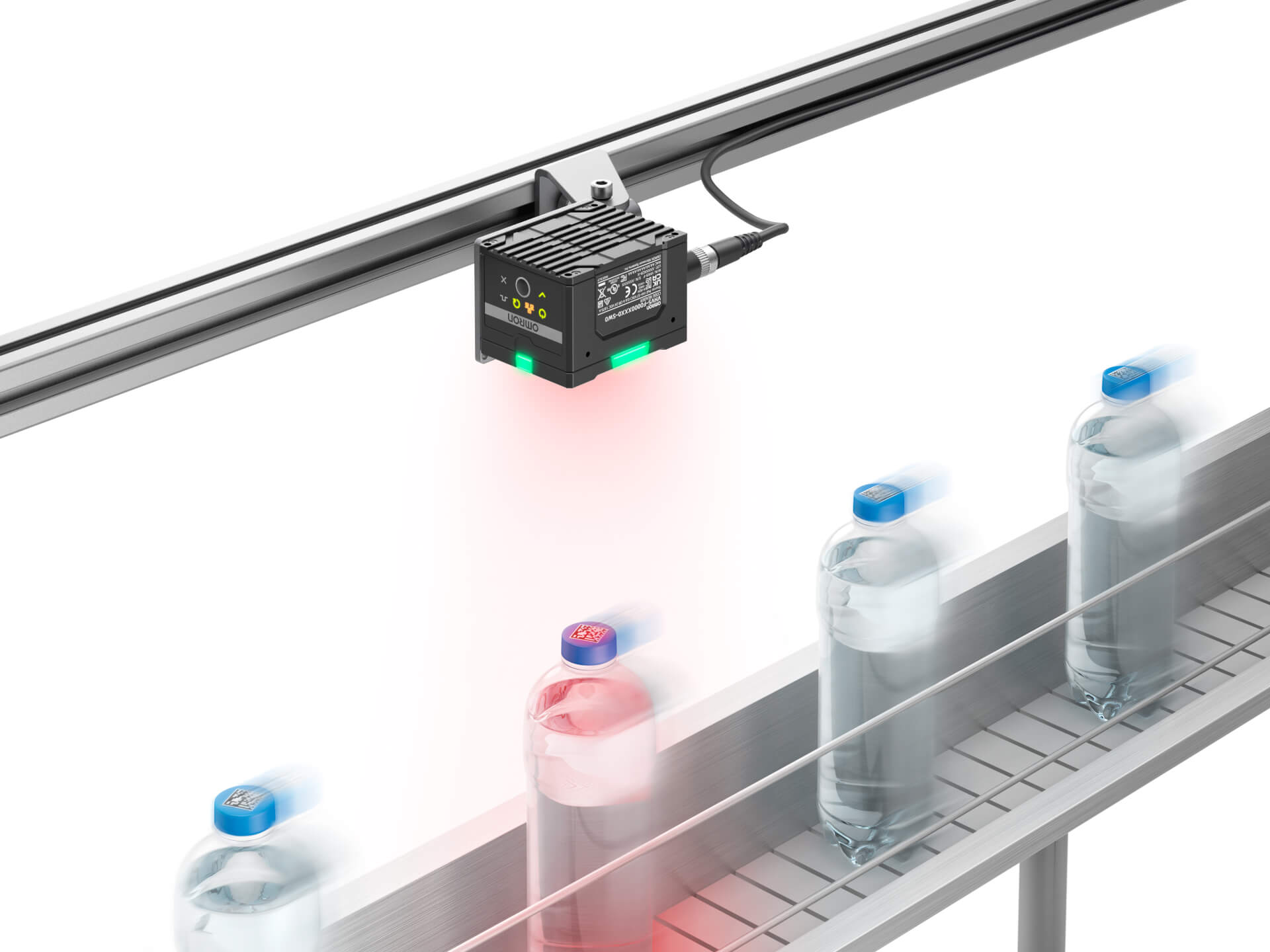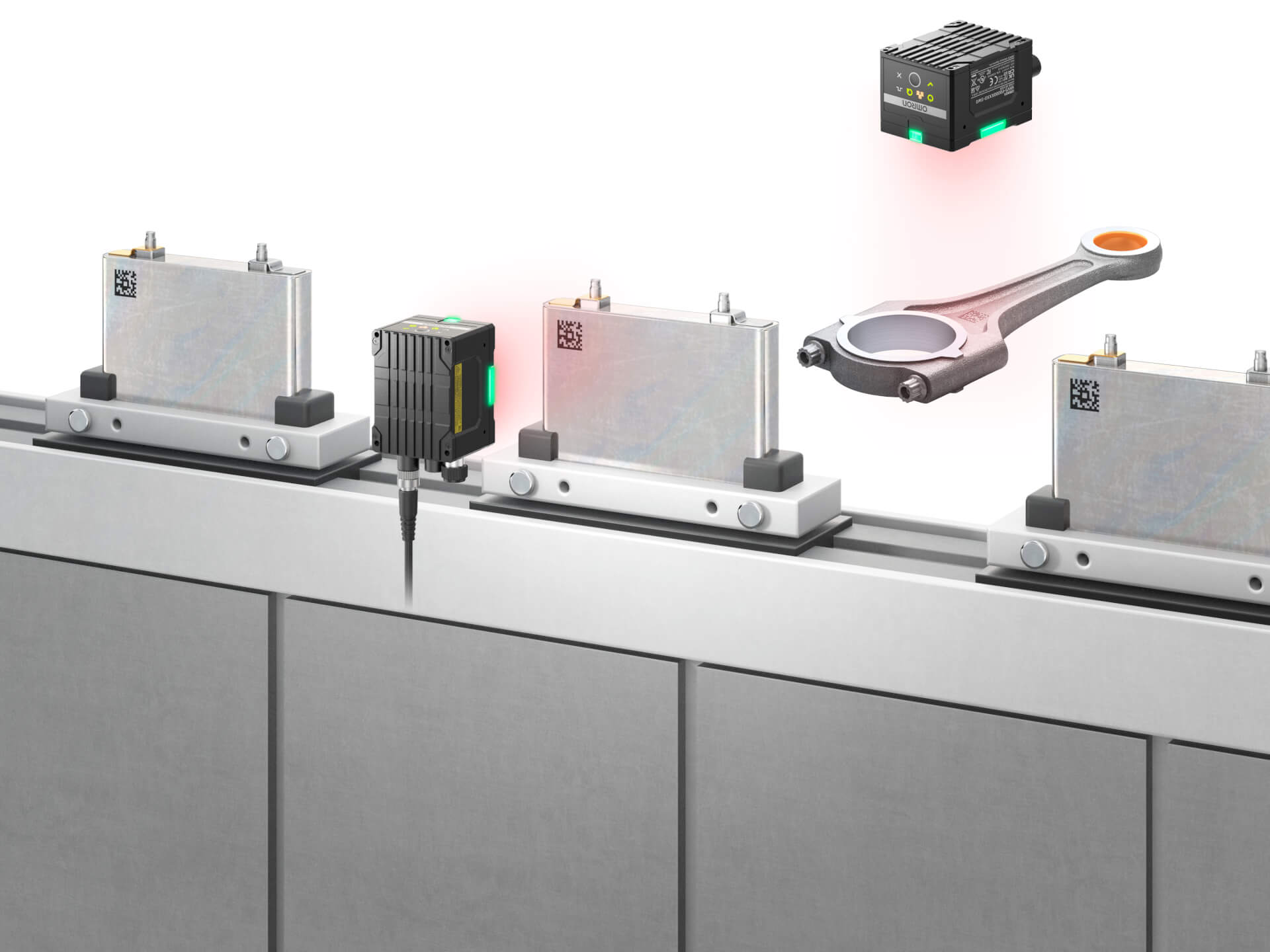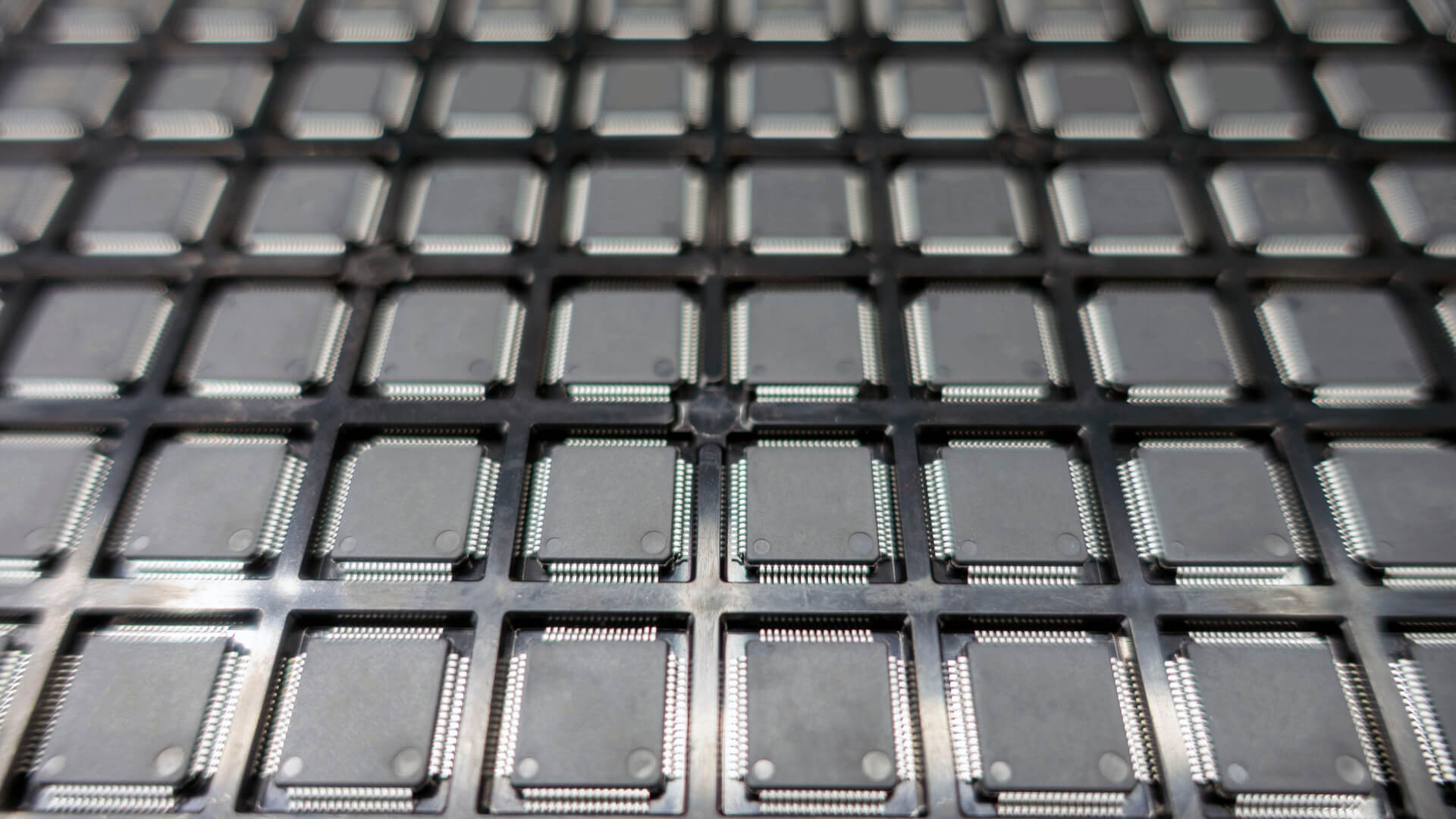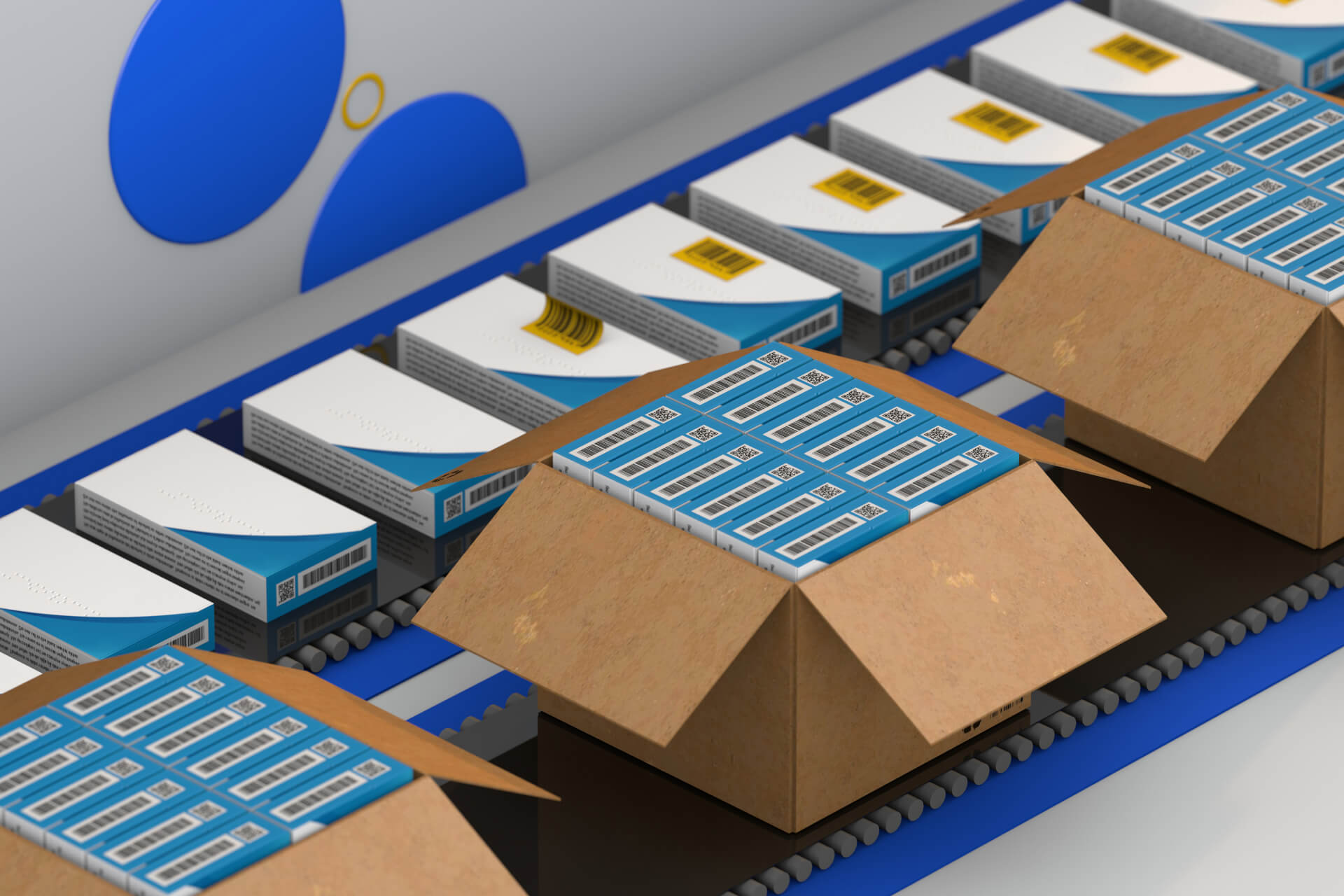VHV5-F
High-Performance Code Reader with Auto-focus
Experience the precision-engineered barcode technology with advanced imaging system, X-Mode 6.0 decoding algorithm, and multi-core processing engine that delivers fast performance.
- High Performance Multi Core-Processing
- 2.3MP & 5MP Image Sensors
- Image Acquisition up to 80 FPS
- Global Shutter Sensors
- Compact Size (57.5 mm x 50.5 mm x 75 mm)
- IP69K Rated
- Flexible Mounting
- X-Mode Advanced Decoding Algorithms
- Liquid Lens Autofocus
- Auto Optimize
- Smart Assist
- Auto Learn
- Code Quality Monitoring – ISO 15416, 15415 & 29158
- Readability Score
- Omron WebLink Browser-Based Setup
Specifications & ordering info
| Product | Number of pixels | Illumination | Focus distance | Field of view (width) | Camera type | Optical filter | Autofocus | Decoder type | Image width | Image height | Shutter type | Communication port(s) | Digital output type | Degree of protection (IP) | Description | |
|---|---|---|---|---|---|---|---|---|---|---|---|---|---|---|---|---|
|
|
2.3 MP | High brightness red LED | 100-2000 mm | 31-579 mm | Monochrome | Half-Polarized | Yes | X-Mode (advanced 1D+2D+DPM) | 1920 pixels | 1200 pixels | Global | EtherNet/IP, Ethernet TCP/IP, PROFINET Slave, PoE, Serial RS-232C | PNP/NPN | IP69K | VHV5, AutoFocus, Long Lens, 2.3 MP, Half Polarized Red Light, X-Mode Reader |
|
|
|
2.3 MP | High brightness red LED | 100-2000 mm | 31-579 mm | Monochrome | None | Yes | X-Mode (advanced 1D+2D+DPM) | 1920 pixels | 1200 pixels | Global | EtherNet/IP, Ethernet TCP/IP, PROFINET Slave, PoE, Serial RS-232C | PNP/NPN | IP69K | VHV5, AutoFocus, Long Lens, 2.3 MP, Standard Red Light, X-Mode Reader |
|
|
|
2.3 MP | White LED | 100-2000 mm | 31-579 mm | Monochrome | None | Yes | X-Mode (advanced 1D+2D+DPM) | 1920 pixels | 1200 pixels | Global | EtherNet/IP, Ethernet TCP/IP, PROFINET Slave, PoE, Serial RS-232C | PNP/NPN | IP69K | VHV5, AutoFocus, Long Lens, 2.3 MP, Standard White Light, X-Mode Reader |
|
|
|
5.0 MP | High brightness red LED | 100-2000 mm | 37-674 mm | Monochrome | Half-Polarized | Yes | X-Mode (advanced 1D+2D+DPM) | 2472 pixels | 2048 pixels | Global | EtherNet/IP, Ethernet TCP/IP, PROFINET Slave, PoE, Serial RS-232C | PNP/NPN | IP69K | VHV5, AutoFocus, Long Lens, 5.0 MP, Half Polarized Red Light, X-Mode Reader |
|
|
|
5.0 MP | High brightness red LED | 100-2000 mm | 37-674 mm | Monochrome | None | Yes | X-Mode (advanced 1D+2D+DPM) | 2472 pixels | 2048 pixels | Global | EtherNet/IP, Ethernet TCP/IP, PROFINET Slave, PoE, Serial RS-232C | PNP/NPN | IP69K | VHV5, AutoFocus, Long Lens, 5.0 MP, Standard Red Light, X-Mode Reader |
|
|
|
5.0 MP | White LED | 100-2000 mm | 37-674 mm | Monochrome | None | Yes | X-Mode (advanced 1D+2D+DPM) | 2472 pixels | 2048 pixels | Global | EtherNet/IP, Ethernet TCP/IP, PROFINET Slave, PoE, Serial RS-232C | PNP/NPN | IP69K | VHV5, AutoFocus, Long Lens, 5.0 MP, Standard White Light, X-Mode Reader |
|
|
|
2.3 MP | High brightness red LED | 55-500 mm | 48-350 mm | Monochrome | Half-Polarized | Yes | X-Mode (advanced 1D+2D+DPM) | 1920 pixels | 1200 pixels | Global | EtherNet/IP, Ethernet TCP/IP, PROFINET Slave, PoE, Serial RS-232C | PNP/NPN | IP69K | VHV5, AutoFocus, Medium Lens, 2.3 MP, Half Polarized Red Light, X-Mode Reader |
|
|
|
2.3 MP | High brightness red LED | 55-500 mm | 48-350 mm | Monochrome | None | Yes | X-Mode (advanced 1D+2D+DPM) | 1920 pixels | 1200 pixels | Global | EtherNet/IP, Ethernet TCP/IP, PROFINET Slave, PoE, Serial RS-232C | PNP/NPN | IP69K | VHV5, AutoFocus, Medium Lens, 2.3 MP, Standard Red Light, X-Mode Reader |
|
|
|
2.3 MP | White LED | 55-500 mm | 48-350 mm | Monochrome | None | Yes | X-Mode (advanced 1D+2D+DPM) | 1920 pixels | 1200 pixels | Global | EtherNet/IP, Ethernet TCP/IP, PROFINET Slave, PoE, Serial RS-232C | PNP/NPN | IP69K | VHV5, AutoFocus, Medium Lens, 2.3 MP, Standard White Light, X-Mode Reader |
|
|
|
5.0 MP | High brightness red LED | 55-500 mm | 56-408 mm | Monochrome | Half-Polarized | Yes | X-Mode (advanced 1D+2D+DPM) | 2472 pixels | 2048 pixels | Global | EtherNet/IP, Ethernet TCP/IP, PROFINET Slave, PoE, Serial RS-232C | PNP/NPN | IP69K | VHV5, AutoFocus, Medium Lens, 5.0 MP, Half Polarized Red Light, X-Mode Reader |
|
|
|
5.0 MP | High brightness red LED | 55-500 mm | 56-408 mm | Monochrome | None | Yes | X-Mode (advanced 1D+2D+DPM) | 2472 pixels | 2048 pixels | Global | EtherNet/IP, Ethernet TCP/IP, PROFINET Slave, PoE, Serial RS-232C | PNP/NPN | IP69K | VHV5, AutoFocus, Medium Lens, 5.0 MP, Standard Red Light, X-Mode Reader |
|
|
|
5.0 MP | White LED | 55-500 mm | 56-408 mm | Monochrome | None | Yes | X-Mode (advanced 1D+2D+DPM) | 2472 pixels | 2048 pixels | Global | EtherNet/IP, Ethernet TCP/IP, PROFINET Slave, PoE, Serial RS-232C | PNP/NPN | IP69K | VHV5, AutoFocus, Medium Lens, 5.0 MP, Standard White Light, X-Mode Reader |
|
|
|
2.3 MP | High brightness red LED | 100-1000 mm | 50-465 mm | Monochrome | Half-Polarized | Yes | X-Mode (advanced 1D+2D+DPM) | 1920 pixels | 1200 pixels | Global | EtherNet/IP, Ethernet TCP/IP, PROFINET Slave, PoE, Serial RS-232C | PNP/NPN | IP69K | VHV5, AutoFocus, Narrow Lens, 2.3 MP, Half Polarized Red Light, X-Mode Reader |
|
|
|
2.3 MP | High brightness red LED | 100-1000 mm | 50-465 mm | Monochrome | None | Yes | X-Mode (advanced 1D+2D+DPM) | 1920 pixels | 1200 pixels | Global | EtherNet/IP, Ethernet TCP/IP, PROFINET Slave, PoE, Serial RS-232C | PNP/NPN | IP69K | VHV5, AutoFocus, Narrow Lens, 2.3 MP, Standard Red Light, X-Mode Reader |
|
|
|
2.3 MP | White LED | 100-1000 mm | 50-465 mm | Monochrome | None | Yes | X-Mode (advanced 1D+2D+DPM) | 1920 pixels | 1200 pixels | Global | EtherNet/IP, Ethernet TCP/IP, PROFINET Slave, PoE, Serial RS-232C | PNP/NPN | IP69K | VHV5, AutoFocus, Narrow Lens, 2.3 MP, Standard White Light, X-Mode Reader |
|
|
|
5.0 MP | High brightness red LED | 100-1000 mm | 58-541 mm | Monochrome | Half-Polarized | Yes | X-Mode (advanced 1D+2D+DPM) | 2472 pixels | 2048 pixels | Global | EtherNet/IP, Ethernet TCP/IP, PROFINET Slave, PoE, Serial RS-232C | PNP/NPN | IP69K | VHV5, AutoFocus, Narrow Lens, 5.0 MP, Half Polarized Red Light, X-Mode Reader |
|
|
|
5.0 MP | High brightness red LED | 100-1000 mm | 58-541 mm | Monochrome | None | Yes | X-Mode (advanced 1D+2D+DPM) | 2472 pixels | 2048 pixels | Global | EtherNet/IP, Ethernet TCP/IP, PROFINET Slave, PoE, Serial RS-232C | PNP/NPN | IP69K | VHV5, AutoFocus, Narrow Lens, 5.0 MP, Standard Red Light, X-Mode Reader |
|
|
|
5.0 MP | White LED | 100-1000 mm | 58-541 mm | Monochrome | None | Yes | X-Mode (advanced 1D+2D+DPM) | 2472 pixels | 2048 pixels | Global | EtherNet/IP, Ethernet TCP/IP, PROFINET Slave, PoE, Serial RS-232C | PNP/NPN | IP69K | VHV5, AutoFocus, Narrow Lens, 5.0 MP, Standard White Light, X-Mode Reader |
|
Need assistance?
We’re here to help! Reach out, and our specialists will assist you in finding the best solution for your business.
Contact Our Experts VHV5-F

Thank you for submitting your request. We will come back to you as soon as possible.
We are experiencing technical difficulties. Your form submission has not been successful. Please accept our apologies and try again later. Details: [details]
DownloadQuotation for VHV5-F
By completing this form you can request a quotation. Your personal details will be handled confidentially.

Thank you for requesting a quotation. We will provide you with the required information as soon as possible.
We are experiencing technical difficulties. Your form submission has not been successful. Please accept our apologies and try again later. Details: [details]
DownloadFeatures
Designed to Simplify Setup Process
- Connect the VHV5 via Ethernet, then access the WebLink Interface by entering its IP address into a web browser.
- Use Quick Photometry to automatically adjust exposure and gain settings for enhanced readability in any environment, and Quick Focus to fine-tune the high-speed liquid lens for precise autofocus clarity.
- Activate Learn All Codes to detect multiple barcodes automatically and define unique Regions of Interest (ROIs) for each to accommodate runtime variations.
- Use the Virtual Trigger to simulate production conditions and optimize code reading, while the Digital Softscope analyses signals, timing, and read cycles.
- Use Optimize Mode for fast, consistent single-part reads, and Smart Assist for dynamic applications with hard-to-read codes.
- Save setups to one of 32 memory slots for quick job changes and monitor performance in real-time with the customizable Dashboard View.
Effortless Setup with Learn All Codes
- Detects all barcodes in the field of view.
- Assigns a Decode Tool for each code.
Unlike traditional barcode readers that require tedious manual configuration—adding tools, setting parameters, and drawing ROIs—Learn All Codes automates these tasks, cutting setup time from minutes to mere seconds.
Smart Assist: Advanced Decoding for Your Production Line
- One-Touch Activation: Smart Assist is easily invoked with a single switch, instantly boosting decoding performance.
- Industry-Leading Accuracy: Achieves 99.99%+ read rates on damaged or difficult-to-read codes.
- Automatic Code Detection: Identifies the specific code type and problem, automatically applying the correct filters and settings.
- Advanced Image Enhancement: Uses advanced parameters and image enhancement filters to improve decoding in real-time.
- Simplified Setup: No more specialized knowledge or lengthy setup and testing cycles—Smart Assist handles it all for you.
Optimize: The Ideal Solution for parts using a consistent symbology type
- Maximized Speed: Delivers the same high decoding power as Smart Assist, while enhancing speed and reducing time variations between parts.
- Optimized for consistent symbology types: Designed specifically for lines that use a single symbology type, maximizing efficiency and performance.
- Advanced Training Capabilities: Traditional optimize routines are trained on a single part, but the VHV5 routine can be trained on up to 7 images taken from the active production line.
- Better Real-World Performance: The VHV5 routine considers variations in part position, lighting, marking, code quality, and other factors, for a more accurate decoding solution.
- Robust Solution: The VHV5 "optimize solution" calculated from a larger sample set is far more reliable and adaptable to real-world production conditions.
Applications
Built for Every Industry. Designed for Every Challenge.
Whether in Food, Beverage & Commodities, Pharma, Automotive/EV, Logistics Automation, Electronics, White Goods, High-Speed Printing, or Document Handling, the VHV5 delivers unmatched reliability and efficiency.
Any Code. Any Application. Any Operator. Any Production Line.
With the VHV5, you are equipped to conquer any challenge with confidence. Elevate your operations to a new level of performance and dependability today.
Food, Beverage & Commodities Packaging
- High line rates and part speed
- Shiny labels on curved or wrinkled packages
Automotive / EV
- Code reader at long distance outside of automation envelope
- Variable quality direct part marks on metal, curved surfaces or in cavities
Logistics Automation
- Large depth of field, long distance reading
- Various code types anywhere in field of view