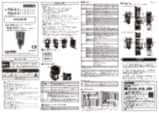FQ2
The new standard in image inspection and code verification
The FQ2 vision sensor family is set to redefine the vision sensor market, providing advanced inspection, code reading and verification only previously available in higher end vision systems. With over 100 camera options, the FQ2 provides users with the ultimate flexibility to solve a variety of applications. Whether you need high resolution, code reading, integrated lighting, or a cost effective solution to solve a simple application, there is an FQ2 that fits your every need.
- Powerful functionality with versatile line-up
- Crystal clear images
- All-in-one-housing
- Easy searching with Shape Search II
- Direct Part Marked (DPM)
- Unique OCR technology
- Code verification
- Advanced Inspection
Specifications & ordering info
System Configuration




Ordering Information


Sensor
Inspection model
FQ2-S1 Series [Single-function Type]
FQ2-S2 Series [Standard Type]
FQ2-S3 Series [High-resolution Type]
|
Refer to Optical Chart for C-mount Camera FQ2-S3⬜-13⬜/-S4⬜-13⬜ |
||||||
Inspection/ID model
FQ2-S4 Series [Standard Type]
[High-resolution Type]
|
Refer to Optical Chart for C-mount Camera FQ2-S3⬜-13⬜/-S4⬜-13⬜ |
||||||
ID Model
FQ2-CH Series [Optical Character Recognition Sensor]
FQ-CR1 Series [Multi Code Reader]
FQ-CR2 Series [2D Code Reader]
Field of vision/Installation distance (Unit: mm)

|

|

|

|
|

|

|

|

|
|

|

|

|

|
Optical Chart for C-mount Camera FQ2-S3 ⬜ -13 ⬜ /-S4 ⬜ -13 ⬜
High-resolution, Low-distortion Lenses 3Z4S-LE SV- ⬜⬜⬜⬜ H

Touch Finder
Cables
Sensor Data Unit (FQ2-S3/S4/CH only)

|
|||

|
|||
Cables for Sensor Data Unit

|
|||
|
Parallel Cable for FQ-SDU11 |

|
||
|
Parallel Cable for FQ-SDU21 |

|
||
|
RS-232C Cable for FQ-SDU21 |

|
||
External Lighting
Accessories

|
Mounting Bracket2 |
||
|
Mounting Base for C-mount type3 |
|||

|
Polarizing Filter Attachment1 |
||

|
|||

|
(for AC/DC/battery model)3 |
||

|
|||

|
Touch Pen4 |
||

|
|||

|
*3. AC Adapters for Touch Finder with DC/AC/Battery Power Supply.Select the model for the country in which the Touch Finder will be used.
*4. Enclosed with Touch Finder.
Industrial Switching Hubs (Recommended)

|
||||

|
||||
Lenses for C-mount Camera. Refer to Optical Chart for C-mount Camera FQ2-S3⬜-13⬜/-S4⬜-13⬜ for selection of a lens.
High-resolution, Low-distortion Lenses

|
|||||||||
Extension Tubes
Note: Do not use the 0.5-mm, 1.0-mm, and 2.0-mm Extension Tubes attached to each other. Since these Extension Tubes are placed over the threaded section of the Lens or other Extension Tube, the connection may loosen when more than one 0.5-mm, 1.0-mm or 2.0-mm Extension Tube are used together.
Note: Reinforcement is required to protect against vibration when Extension Tubes exceeding 30 mm are used.
Ratings and Performance


Sensor
Inspection Model FQ2-S1/S2/S3 Series
|
Refer to Ordering Information on p.19. (Tolerance (field of vision): ± 10% max.) |
Select a lens according to the field of vision |
||||||
|
Search, shape search II, sensitive search, area, color data, edge position, edge pitch, edge width, and labeling |
|||||||
|
Supported (360º Model position compensation, Edge position compensation) |
|||||||
|
High dynamic range (HDR), image adjustment (Color Gray Filter, Weak smoothing, Strong smoothing, Dilate, Erosion, Median, Extract edges, Extract horizontal edges, Extract vertical edges, Enhance edges, Background suppression), polarizing filter (attachment), and white balance (Sensors with Color Cameras only) |
|||||||
|
In Sensor: 1,000 items (If a Touch Finder is used, results can be saved up to the capacity of an SD card.) |
|||||||
|
In Sensor: 20 images (If a Touch Finder is used, images can be saved up to the capacity of an SD card.) |
|||||||
|
Math (arithmetic, calculation functions, trigonometric functions, and logic functions) |
|||||||
|
External trigger (single or continuous) Communications trigger (Ethernet TCP no-protocol, Ethernet UDP no-protocol, Ethernet FINS/TCP no-protocol, EtherNet/IP, PLC Link, or PROFINET) |
|||||||
|
The assignments of the three output signals (OUT0 to OUT2) can be changed to the individual judgements of the inspection items, the image input ready output (READY), or the external lighting timing output (STGOUT). |
|||||||
|
Ethernet TCP no-protocol, Ethernet UDP no-protocol, Ethernet FINS/TCP no-protocol, EtherNet/IP, PLC Link, or PROFINET |
|||||||
|
Possible by connecting FQ-SDU1_ Sensor Data Unit. 11 inputs and 24 outputs |
|||||||
|
Possible by connecting FQ-SDU2_ Sensor Data Unit. 8 inputs and 7 outputs |
|||||||
|
150 m/s2 3 times each in 6 direction (up, down, right, left, forward, and backward) |
|||||||
|
IEC 60529 IP67 (Except when Polarizing Filter Attachment is mounted |
|||||||
|
Polarizing Filter Attachment: PBT, PC |
|||||||
|
Polarizing Filter Attachment (FQ-XF1) (1) |
|||||||
|
Class 2(Applicable standards: IEC 60825-1:1993 +A1:1997 +A2:2001, |
|||||||
Inspection/ID Model FQ2-S4 Series
|
Refer to Ordering Information on p.19. (Tolerance (field of vision): ± 10% max.) |
Select a lens according to the field of vision |
||||||
|
Search, shape search II, sensitive search, area, color data, edge position, edge pitch, edge width, labeling, OCR4, Bar code5, 2D-code2, 2D-code (DMP)6, and Model dictionary |
|||||||
|
Supported (360º Model position compensation, Edge position compensation) |
|||||||
|
High dynamic range (HDR), image adjustment (Color Gray Filter, Weak smoothing, Strong smoothing, Dilate, Erosion, Median, Extract edges, Extract horizontal edges, Extract vertical edges, Enhance edges, Background suppression), polarizing filter (attachment), and white balance (Sensors with Color Cameras only) |
|||||||
|
In Sensor: 1,000 items (If a Touch Finder is used, results can be saved up to the capacity of an SD card.) |
|||||||
|
In Sensor: 20 images (If a Touch Finder is used, images can be saved up to the capacity of an SD card.) |
|||||||
|
Math (arithmetic, calculation functions, trigonometric functions, and logic functions) |
|||||||
|
External trigger (single or continuous) Communications trigger (Ethernet TCP no-protocol, Ethernet UDP no-protocol, Ethernet FINS/TCP no-protocol, EtherNet/IP, PLC Link , or PROFINET) |
|||||||
|
The assignments of the three output signals (OUT0 to OUT2) can be changed to the individual judgements of the inspection items, the image input ready output (READY), or the external lighting timing output (STGOUT). |
|||||||
|
Ethernet TCP no-protocol, Ethernet UDP no-protocol, Ethernet FINS/TCP no-protocol, EtherNet/IP, PLC Link, or PROFINET |
|||||||
|
Possible by connecting FQ-SDU1_ Sensor Data Unit. 11 inputs and 24 outputs |
|||||||
|
Possible by connecting FQ-SDU2_ Sensor Data Unit. 8 inputs and 7 outputs |
|||||||
|
150 m/s2 3 times each in 6 direction (up, down, right, left, forward, and backward) |
|||||||
|
IEC 60529 IP67 (Except when Polarizing Filter Attachment is mounted |
|||||||
|
Polarizing Filter Attachment: PBT, PC |
|||||||
|
Polarizing Filter Attachment (FQ-XF1) (1) |
|||||||
|
Class 2(Applicable standards: IEC 60825-1:1993 +A1:1997 +A2:2001, |
|||||||
ID Model FQ2-CH, FQ-CR1/CR2 Series
|
Refer to Ordering Information (Tolerance (field of vision): ± 10% max.) |
||||
|
2D Code (Data Matrix(EC200), QR Code, MicroQR Code, PDF417, MicroPDF417, GS1-Data Matrix) |
||||
|
Bar Code (JAN/EAN/UPC, Code39, Codabar (NW-7), ITF (Interleaved 2 of 5), Code 93, Code128/GS1-128, GS1 DataBar* (Truncated, Stacked, Omnidirectional, Stacked Omnidirectional, Limited, Expanded, Expanded Stacked), Pharmacode, GS1-128 Composite Code (CC-A, CC-B, CC-C) |
||||
|
Weak smoothing, Strong smoothing, Dilate, Erosion, Median, Extract edges, Extract horizontal edges, Extract vertical edges, Enhance edges, Background suppression |
Filter function (Smooth, Dilate, Erosion, Median), Code Error Correction Position Display |
|||
|
Supported (360º Model position compensation, Edge position compensation) |
||||
|
In Sensor: 1,000 items (If a Touch Finder is used, results can be saved up to the capacity of an SD card.) |
||||
|
In Sensor: 20 images (If a Touch Finder is used, images can be saved up to the capacity of an SD card.) |
||||
|
Math (arithmetic, calculation functions, trigonometric functions, and logic functions) |
||||
|
External trigger (single or continuous) Communications trigger (Ethernet TCP no-protocol, Ethernet UDP no-protocol, Ethernet FINS/TCP no-protocol, EtherNet/IP, PLC Link, or PROFINET) |
||||
|
The assignments of the three output signals (OUT0 to OUT2) can be changed to the individual judgements of the inspection items, the image input ready output (READY), or the external lighting timing output (STGOUT). |
Note: The three output signals can be allocated for the judgements of individual inspection items. |
|||
|
Ethernet TCP no-protocol, Ethernet UDP no-protocol, Ethernet FINS/TCP no-protocol, |
||||
|
Possible by connecting FQ-SDU1_ Sensor Data Unit. 11 inputs and 24 outputs |
||||
|
Possible by connecting FQ-SDU2_ Sensor Data Unit. 8 inputs and 7 outputs |
||||
|
150 m/s2 3 times each in 6 direction (up, down, right, left, forward, and backward) |
||||
|
IEC 60529 IP67 (Except when Polarizing Filter Attachment is mounted or connector cap is removed.) |
||||
|
Sensor: PBT, PC, SUS, Mounting Bracket: PBT, Polarizing Filter Attachment: PBT, PC Ethernet connector: Oil-resistance vinyl compound, I/O connector: Lead-free heat-resistant PVC |
||||
|
Narrow View/Standard View: Approx.160 g Wide View: Approx. 150 g |
||||
|
Mounting Bracket (FQ-XL)(1), Polarizing Filter Attachment (FQ-XF1) (1), Instruction Manual, Quick Startup Guide, Member Registration Sheet, Warning Label |
||||
|
Class 2(Applicable standards: IEC 60825-1:1993 +A1:1997 +A2:2001,EN 60825-1:1994 +A1:2002 +A2:2001, and JIS C 6802:2005) |
||||
Touch Finder
|
Number of sensors that can be recognized (switched): 32 max. number or sensor that can displayed on monitor: 8 max. |
||||
|
Last result display, Last NG display, trend monitor, histograms |
||||
|
English, German, French, Italian, Spanish, Traditional Chinese, Simplified Chinese, Korean, Japanese |
||||
|
Life expectancy7 |
||||
|
Life expectancy8 |
||||
|
DC power connection: 21.6 to 26.4 VDC (including ripple) AC adapter (manufactured by Sino-American Japan Co., Ltd) connection: 100 to 240 VAC, 50/60 Hz |
||||
|
Continuous operation on Battery9 |
||||
|
DC power connection: 0.2 A max. |
||||
|
Operating: 0 to 50ºC when mounted to DIN Track |
||||
|
10 to 150 Hz, single amplitude: 0.35 mm, X/Y/Z directions 8 min each, 10 times |
||||
|
150 m/s2 3 times each in 6 direction (up, down, right, left, forward, and backward) |
||||
|
IEC 60529 IP20 (when SD card cover, connector cap, or harness is attached) |
||||
Sensor Data Units (FQ2-S3/S4/CH only)
Battery
|
Charged in Touch Finder (FQ2-D31). AC adapter (FQ-AC ⬜ ) is required. |
|
|
Charging time10 |
|
|
Usage time1 |
|
|
Battery backup life11 |
|
System Requirements for PC tool for FQ
The following Personal Computer system is required to use the software.
|
Microsoft Windows XP Home Edition/Professional SP2 or higher (32-bit version) Microsoft Windows 7 Home Premium or higher (32-bit/64-bit version) |
|
|
500 MB min. available space12 |
|
4. The types of characters to be read are the same as those of FQ2-CH Optical Character Recognition Sensor.
7. This is a guideline for the time required for the brightness to diminish to half the initial brightness at room temperature and humidity. The life of the backlight is greatly affected by the ambient temperature and humidity and will be shorter at lower or higher temperatures.
8. This value is only a guideline. No guarantee is implied. The value will be affected by operating conditions.
9. This value is only a guideline. No guarantee is implied. The value will be affected by the operating environment and operating conditions.
10. This value is only a guideline. No guarantee is implied. The value will be affected by operating conditions
*3. AC Adapters for Touch Finder with DC/AC/Battery Power Supply.Select the model for the country in which the Touch Finder will be used.
4. The types of characters to be read are the same as those of FQ2-CH Optical Character Recognition Sensor.
7. This is a guideline for the time required for the brightness to diminish to half the initial brightness at room temperature and humidity. The life of the backlight is greatly affected by the ambient temperature and humidity and will be shorter at lower or higher temperatures.
8. This value is only a guideline. No guarantee is implied. The value will be affected by operating conditions.
9. This value is only a guideline. No guarantee is implied. The value will be affected by the operating environment and operating conditions.
10. This value is only a guideline. No guarantee is implied. The value will be affected by operating conditions
Need assistance?
We’re here to help! Reach out, and our specialists will assist you in finding the best solution for your business.
Contact Our Experts FQ2

Thank you for submitting your request. We will come back to you as soon as possible.
We are experiencing technical difficulties. Your form submission has not been successful. Please accept our apologies and try again later. Details: [details]
DownloadQuotation for FQ2
By completing this form you can request a quotation. Your personal details will be handled confidentially.

Thank you for requesting a quotation. We will provide you with the required information as soon as possible.
We are experiencing technical difficulties. Your form submission has not been successful. Please accept our apologies and try again later. Details: [details]
DownloadFeatures
Overview
One touch
Crystal clear image
Code verification
Flexible platform
Software Registration & Downloads
Videos

-

FQ2 demo video
This demo video shows how our smart sensor FQ2 is effective to solve factory automation problems.
02:08